You know what the curse of the distrohopper is, right? In essence, you install Ubuntu or some simple derivative, you spend a lot of time with it without major mishaps, you get bored, you decide to install other distros on disks or partitions apart ... and they put their own GRUB, which you will not want in the long run because either you installed those other distros out of passing curiosity, or if you did it to move seriously you discover that what you were using works perfectly for you, or that it is better to reinstall from scratch.
When access to the system you want to keep is difficult, it is normal to use some live media to boot from it and repair the GRUB with the tools it provides, and for these cases there are those who are prepared specifically to perform this task. I refer to distributions like SystemRescueCd and even more specific ones, like Super Grub2 Disk 2. However, if you can continue logging in - for example, choosing a specific partition from the BIOS - it is more feasible to fix it from within.
sudo debconf-show grub-pcThe line you have to pay attention to is usually the first one, "grub-pc / install_devices", which will indicate the disk drive on which it was first installed. Anyway, this is just a procedure, because if something good has the GRUB is that "remember" where it was installed. The only convenient thing is to know - and you should know, if it is your device - if you installed it with a normal BIOS or in UEFI.
Depending on the case, you can recover the GRUB with one of these two commands:
sudo dpkg-reconfigure grub-pcIt should be noted that this simple method is aimed only at those who installed the system on a regular basis, without changing the location of the boot loader. Of course, the GRUB can be installed wherever you want, including a specific partition, but it will be easier for problems to arise.
sudo dpkg-reconfigure grub-efi-amd64
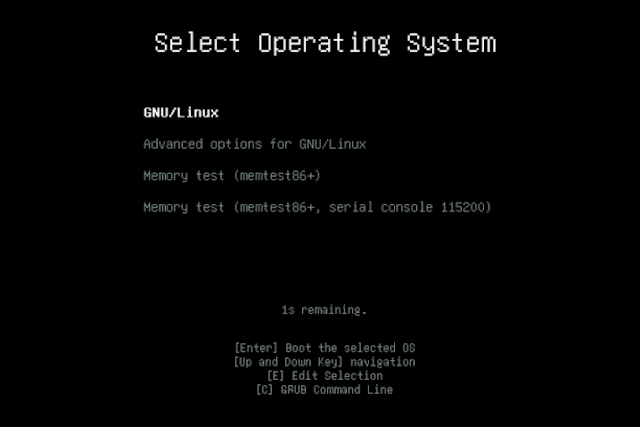





0 comentarios:
Post a Comment