If you are a lover of classic videogames, of retro gaming, surely what I am going to tell you here is going to like you. Can you imagine being able to play vintage video games like Prince Of Persia, Wolfenstein, Warcraft, etc., without having to install any type of emulator? Simply open your web browser, choose the video game you want to play and start your game for FREE. Well that is possible with the PlayClassic page.
On this page you will find an extensive catalog of classic video games from platforms such as the Nintendo, MS-DOS, SEGA, etc. And for this, its creators have launched this online service using a server with several emulators installed so you can run the video game and play from the client, that is, from your operating system with the simple use of a web browser.
Among the emulators that have been used to revive this catalog of retro titles are some as well known as DOSBox, an emulator that is also available for Linux and that allows you to run native software from the Microsoft DOS platform, as you will know if you read LxA, now That is not the first time we talked about him. But other emulators are also used for other platforms, such as the classic consoles that I mentioned earlier.
On the web you can access its menu to go to the different categories, such as the most played, DOS, Windows, consoles such as SEGA, Nintendo NES, SNES, etc. Select the category, use filters to search for the one you want, click on it, and you will be able to see information about the chosen video game and a button that says “Play it online!”, If you click it will start loading the video game, press Play in the box that appears so you can entertain yourself ... It's that simple!
By the way, if you press ENTER the controls are anchored to the window, to release the cursor and to exit, you just have to press ESC.
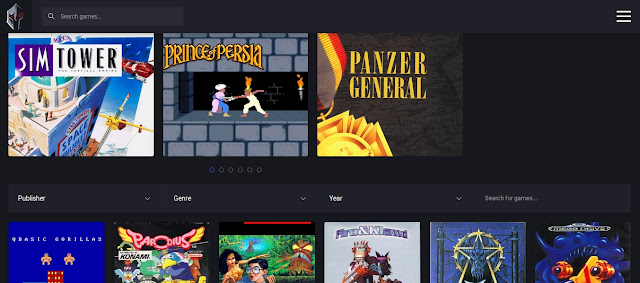





0 comentarios:
Post a Comment