There are distributions for desktop computers, laptops, workstations, servers, A / V editing or games. Here, we summarize the best you can find now, all designed to be used on a home computer.
The best
LINUX MINT
 |
| Linux Mint |
According to the operating system's website, Linux Mint is now the leading Linux distribution, beating Ubuntu and all other distributions to become the main competition for Windows and Mac OS. When you look at the features of Linux Mint, that statement is easy to believe. This free and open source distribution is installed quickly and easily from a USB or a blank DVD, and offers full multimedia support from the start.
Linux Mint does not require too many resources, and is conservative about updates, which means there is little chance of installing a faulty or unstable update. Linux Mint further mitigates headaches for users by using an update manager and compatibility with many popular desktop environments such as Cinnamon (by far the most popular version of Linux Mint), Mate, LMDE and KDE, as well as native support for a long list of applications.
The rest
UBUNTU
 |
| Ubuntu |
Ubuntu is still one of the most popular distributions of Linux and is the most used to date, even comes pre-installed on desktops and laptops manufactured by HP, Dell and Acer as an alternative to Windows. It has several "flavors" available, seven to be exact, that come with their own programs, desktop environments and features: MATE offers several important applications, such as Firefox, Thunderbird, LibreOffice, Rythmbox, Shotwell, VLC and Steam. It is based on the MATE desktop environment, which provides its own set of tools as well as an intuitive and attractive presentation. Combine this with the famous ease of use and installation of Ubuntu, and you will have a great operating system whether you are a beginner or a Linux enthusiast.
OPENSUSE
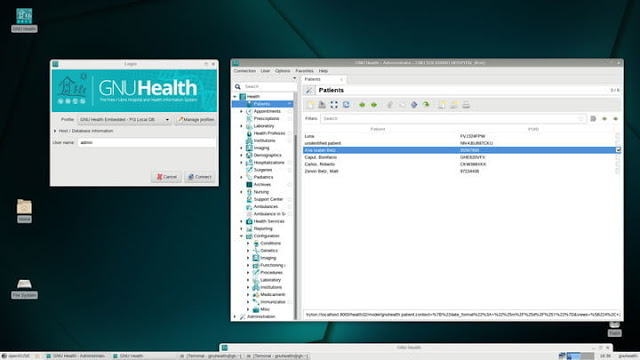 |
| openSUSE |
openSUSE is another popular distro, mainly due to the flexibility of its interface and its simple installation of files. openSUSE uses a program called YaST, which is essentially a portal through which you can manage your computer and adjust the settings to your liking. YaST facilitates the installation of a large number of well-known desktop interfaces, from KDE and LXDE to Gnome, MATE and many others. These interfaces can even be installed simultaneously through YaST, and switch between them on the fly.
YaST also makes adding third-party applications easy with fast installations with just one click. Finally, openSUSE includes a function called Tumbleweed, which updates the system and applications automatically so that your computer is always up to date. openSUSE can be downloaded for free, and there is a paid version that includes 90-day installation support.
FEDORA
 |
| Fedora |
Do not let the silly name of this distro fool you. It is a flexible operating system with three separate options according to your needs. There are versions available for server, another oriented to the cloud and a third for the workstation, which offers more options for specific needs, such as games, design and even robotics, among others. Fedora mainly uses the GNOME interface, but there are versions available that use different desktop environments.
Fedora is known to have frequent updates, sometimes weeks or months apart, integrating the latest programs and functions available for Linux systems. This makes the distribution less reliable for those who test new products due to the short cycle between versions, and increases the risk of unstable constructions. However, it is ideal for those who want to be at the forefront of Linux development.
DEBIAN
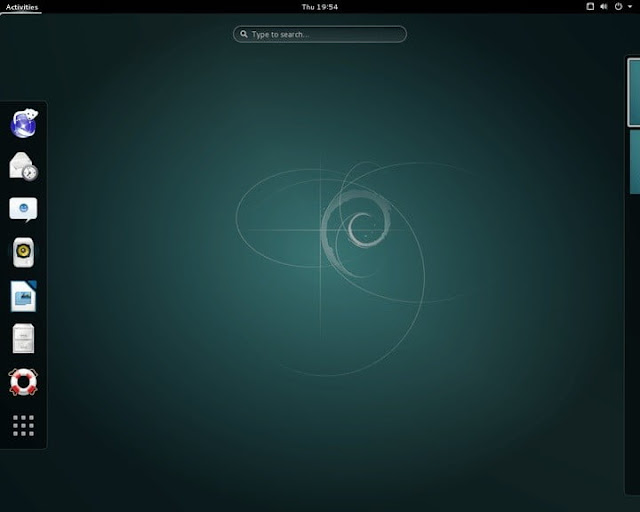 |
| Debian |
Debian is one of the oldest Linux distributions, first released in 1996. Since then, it has served as a framework for many other distributions, such as Ubuntu and Mint, which have subsequently inspired many other distributions. Debian is something like the "grandfather" of the current distributions. The modern version of Debian offers versions with different integrated desktop environments, although GNOME is the main supported interface. It is an excellent option for workstations and servers. The workstation version comes with pre-installed programs such as the Photoshop alternative, GIMP, Iceweasel internet browser, LibreOffice word processor and VLC media player.
MANJARO
 |
| Manjaro |
Manjaro is based on another Linux distribution called Arch, which is optimized for advanced users familiar with the Linux back-end. It focuses on ease of use for both beginners and advanced users, without eliminating all the good that makes Arch is excellent. In addition, Manjaro's features allow you to automatically detect the hardware of your system and install the appropriate software as if it were a Windows-based machine. It is backed by a large repository of software developed specifically for this distribution, and by a community that will gladly help any user. It offers three "official" flavors: the XFCE edition is fast and light, the heavier, more media-focused and visually appealing KDE, and the GNOME with a highly customizable user interface.
ANTERGOS
 |
| Antergos |
The motto of this distribution is that it is always fresh and never frozen. That means you're in a "continuous release" development cycle so you're not forced to download and install new versions when they're available. This also includes all applications that come packaged with Antergos, so you are not working with obsolete software. It is another derivation of Arch Linux that aims to be powerful and at the same time friendly and elegant.
It is ready to use, so you can listen to music quickly, explore the web and more. And like Manjaro, it offers different "flavors" to choose from, each one designed for a different visual preference (GNOME, Canela, KDE, XFCE, MATE and Openbox). It is one of the "nicest" Linux-based distributions, and it is a good choice for newcomers to Linux.
SOLUS
 |
| Solus |
Launched at the end of 2015, Solus has become one of the most used distributions in the last two years. You can choose between three desktop interfaces (Budgie, GNOME, MATE) and take advantage of Firefox, Thunderbird and other software that you already use on your Windows computer.
ZORIN
 |
| Zorin |
Here is another Linux distribution created to replace Windows and MacOS. In fact, although it is based on Ubuntu, Zorin provides visual interfaces that mimic these operating systems, so you will not feel as if you are venturing into unfamiliar territory. The software is designed to facilitate the transition from Windows and MacOS, which, frankly, is its biggest attraction. In addition, it also provides all the benefits of Linux, including a secure environment and a high-performance computing experience.


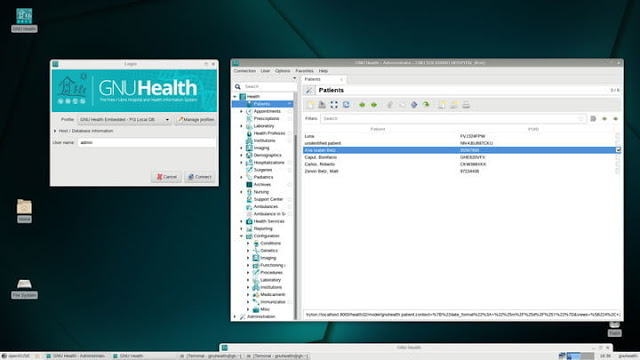

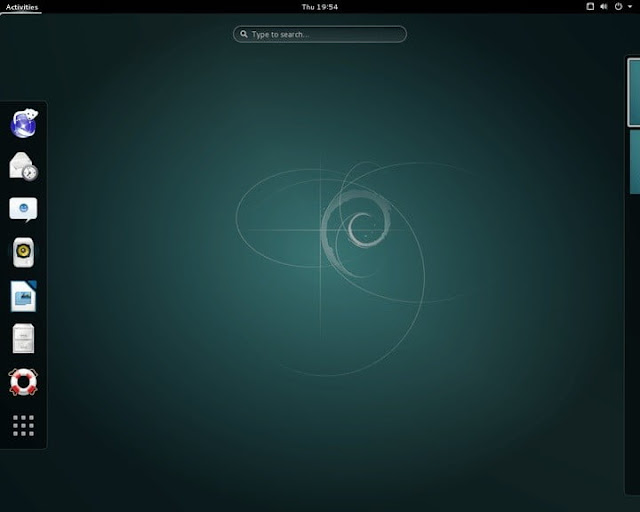










0 comentarios:
Post a Comment